Track mileage automatically
Get startedUnderstanding the P87 tax form
If you're an employee in the UK, you may be able to claim tax relief on certain expenses related to your employment. To do so, you'll need to complete the P87 tax form, which is a form provided by HMRC.
Expenses you can claim on the P87 form
Expenses you can claim at tax time with the P87 form as an employee relate to your ability to perform your work duties and can include things like uniforms, work-related travel, professional fees and subscriptions, and tools or equipment needed for your job. By claiming tax relief on these expenses, you can reduce the amount of tax you need to pay.
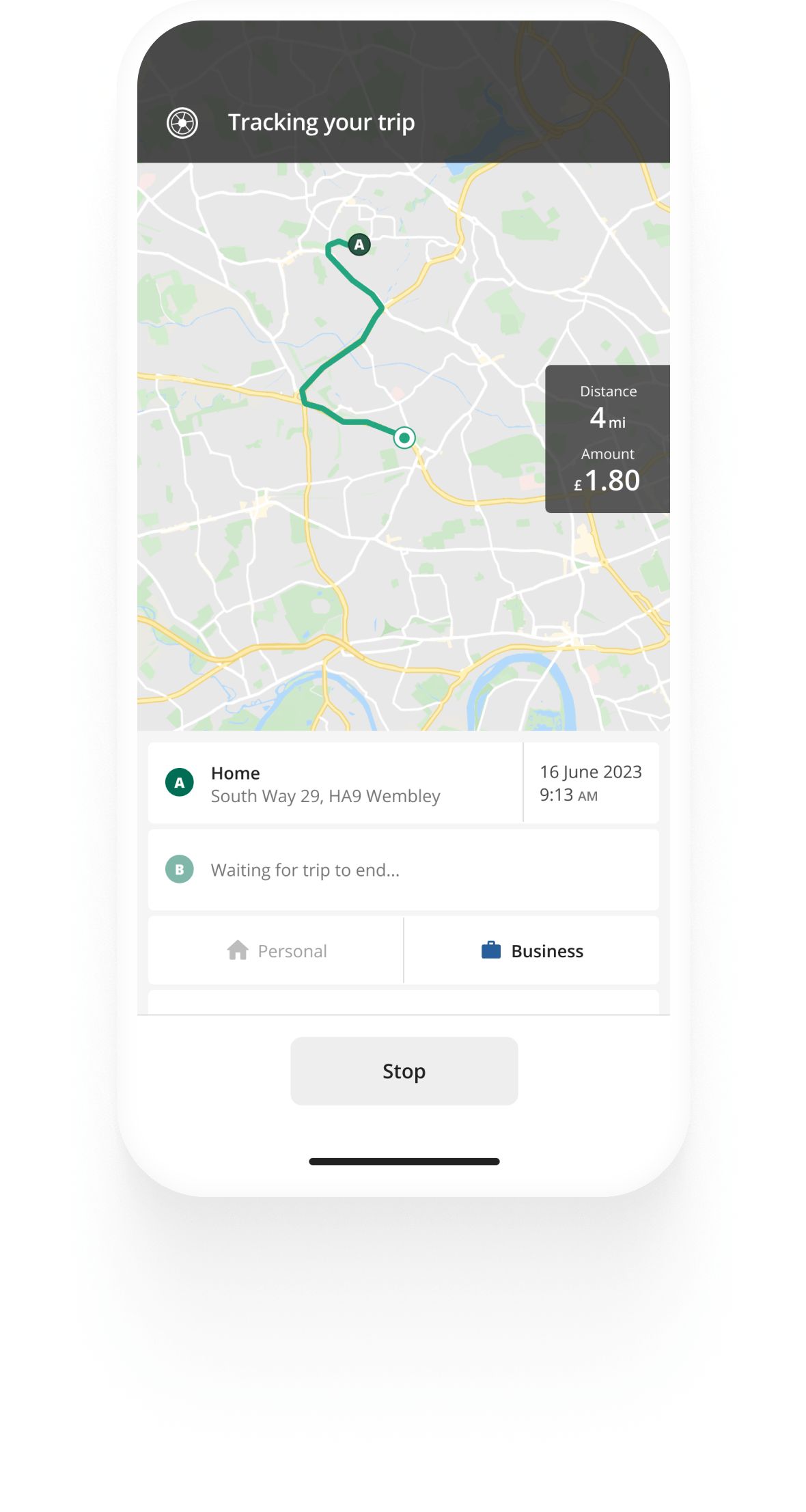

Mileage tracking made easy
Trusted by millions of drivers
Automate your mileage log Automate your mileage log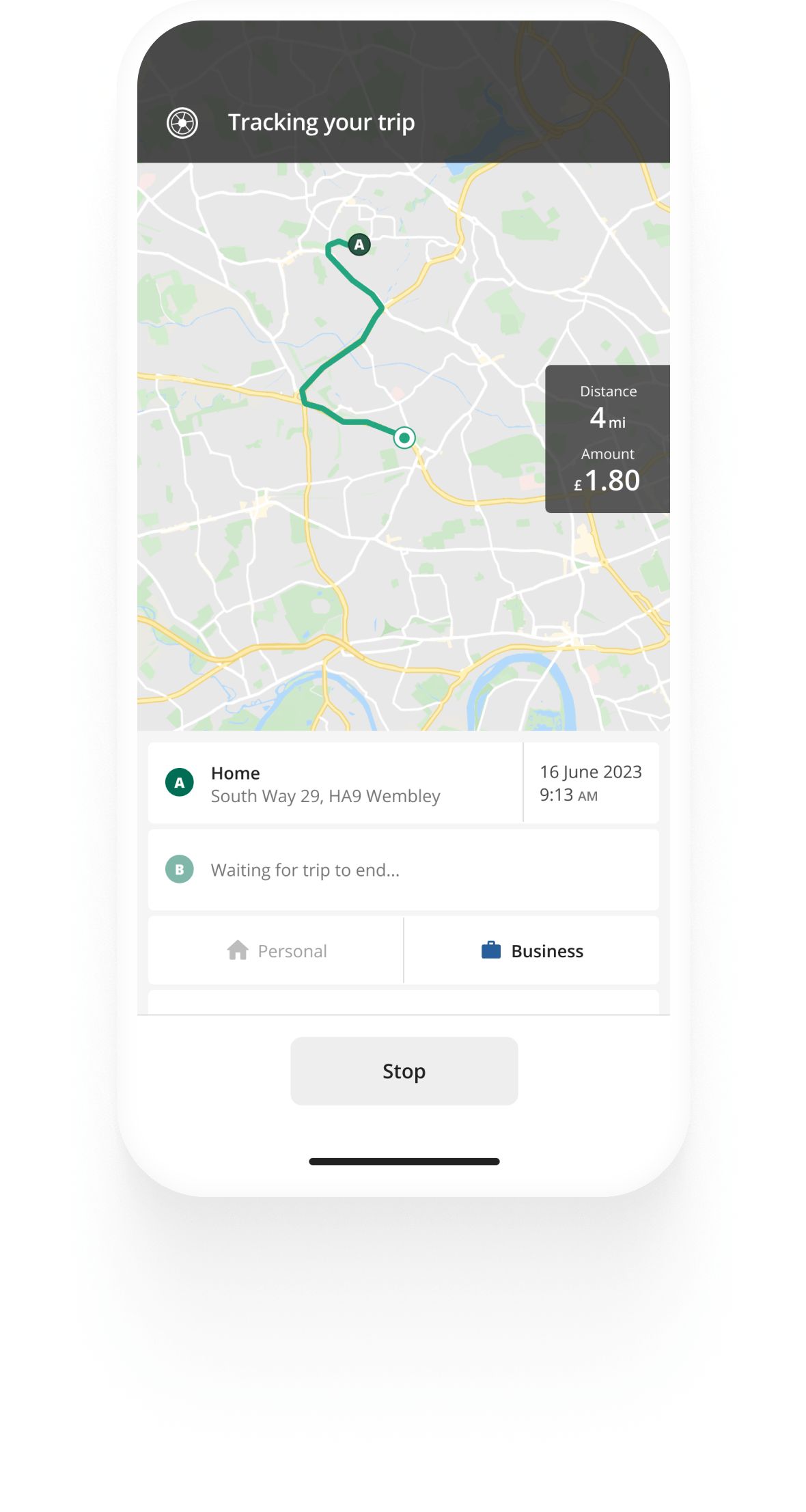
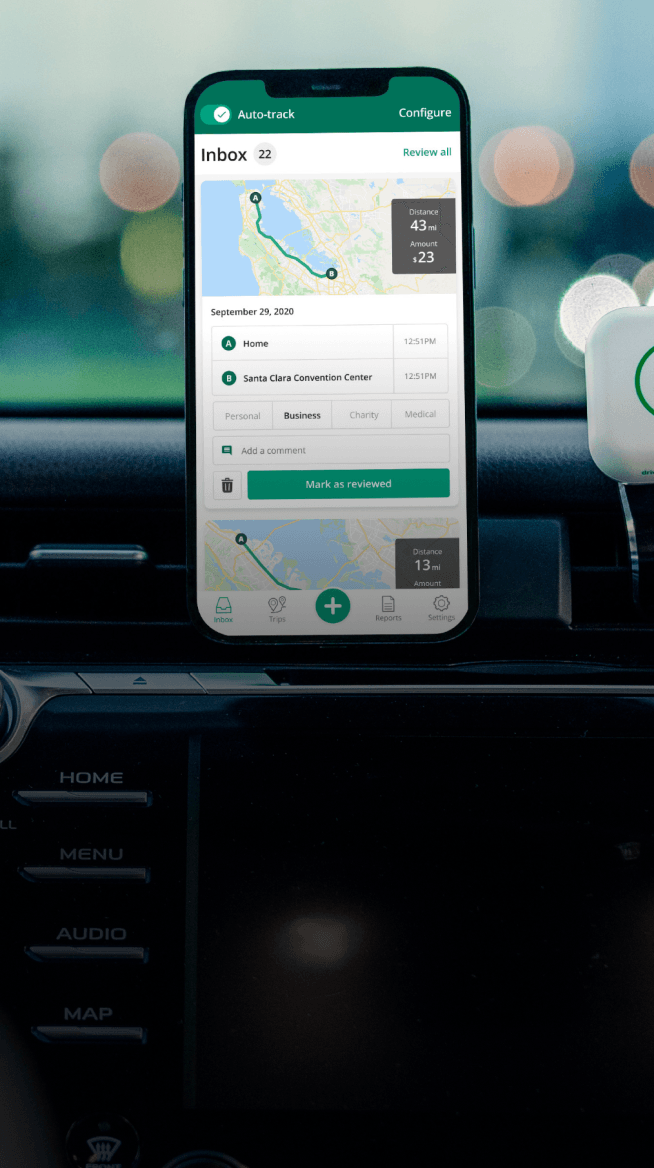
Automatic mileage tracking and HMRC-compliant reporting.
Get started for free Get started for freeHow to use the P87 tax form
To use the P87 tax form, you'll first need to determine if you're eligible to claim tax relief on your expenses.
- You must have paid for the expenses yourself and not been reimbursed by your employer.
- Additionally, the expenses must be directly related to your employment and not be considered personal or private expenses.
For example, if you drove for work-related purposes with your personal vehicle and your employer did not reimburse you for your expenses, you will be able to claim Mileage Allowance Relief through the tax form. The Driversnote automatic mileage tracker makes tracking your journeys hassle-free!
Once you've determined that you're eligible to claim tax relief, you can download the P87 tax form from the HMRC website. The form can be filled in online or printed and completed by hand. You'll need to provide details of the expenses you're claiming tax relief on, including the amount spent and the date of the expense.
You will have to claim tax relief by post if you are claiming expenses for more than five workplaces or filing a claim for another individual. In some circumstances, you might be able to claim tax relief on the phone.
How to fill in the P87 form
When filling in the P87 form, it's important to provide accurate and complete information. Start by providing your personal details, including your name, address, and National Insurance (NI) number. Next, provide details of your employment, including your job title and employer's name.
In the "Expenses and benefits for which you're claiming tax relief" section of the form, you'll need to list each expense separately. For each expense, provide the date of the expense, the amount spent, and a brief description of the expense. You'll also need to indicate whether you have already received reimbursement for the expense from your employer.
Once you've completed the form, you can submit it to HMRC. They will review your claim and let you know if you're eligible for tax relief. If your claim is approved, HMRC will either adjust your tax code or send you a tax refund.
FAQ
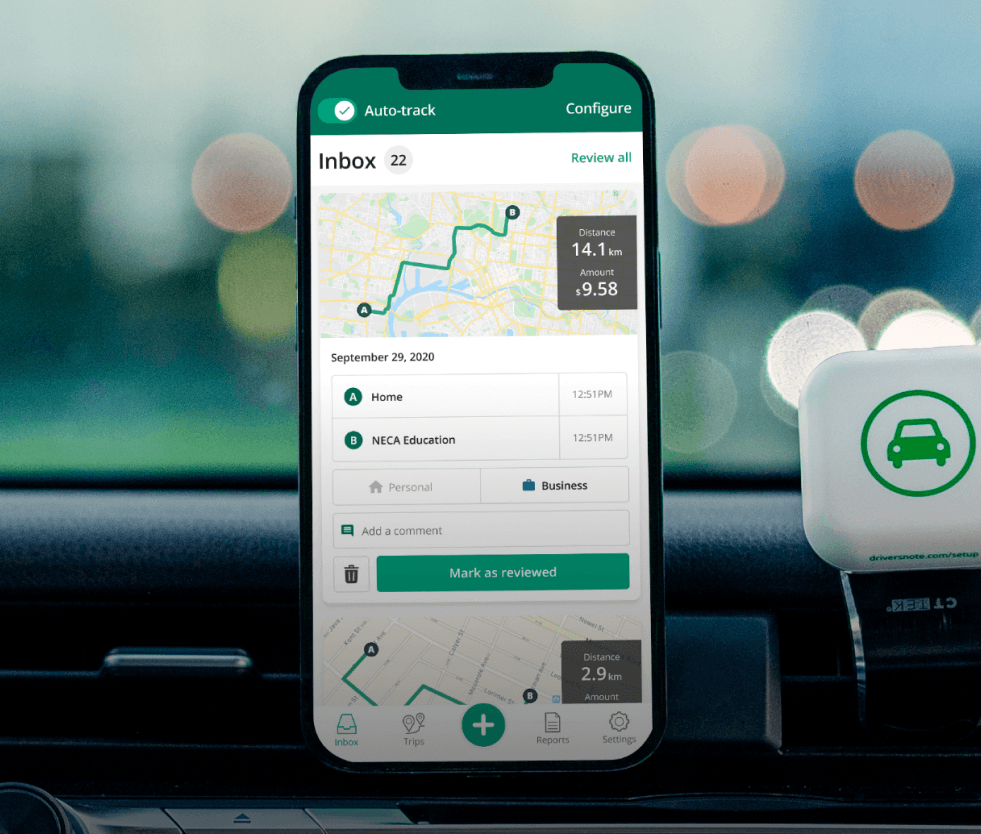
Tired of logging mileage by hand?
Effortless. HMRC-compliant. Liberating.
Related posts
Free mileage log book template
27 March 2025 - 2 min read
Whether you're an employee or a business owner, it's crucial to keep good mileage records in a mileage log book.
HMRC Mileage Guide
13 February 2025 - 5 min read
Welcome to our guide on mileage claims and reimbursement in the UK. This guide will walk you through the rules that apply to your situation.
Free mileage log book template
27 March 2025 - 2 min read
Whether you're an employee or a business owner, it's crucial to keep good mileage records in a mileage log book.
.svg)
