Track mileage automatically
Get started
How to cancel car tax
In the UK, car owners are allowed to cancel their car tax (also known as road or vehicle tax) and in some cases, get a refund.
Read on for a short guide on how to cancel your car tax and when, and whether you are eligible for a refund for any months paid in advance.
Reasons for cancelling your car tax
According to DVLA (Driver and Vehicle Licensing Authority), a few reasons allow motorists to cancel their car tax in the UK, for example, if:
- You no longer own your car. This includes selling your car or transferring ownership to someone else as a gift.
- Your car is no longer in use. This includes having it parked in a garage or exporting your car abroad. As such, it’s no longer in use on UK roads.
- Your car has been written off. In this case, DVLA needs to be notified.
- You’ve had your vehicle scrapped at an Authorised Treatment Facility (ATF).
- Your car is categorised as exempt from road tax in the UK. This applies to most fully electric cars and historic vehicles over 40 years old.
- Your car has been stolen. In this case, your car tax will be cancelled once you notify DVLA that your car has been stolen.
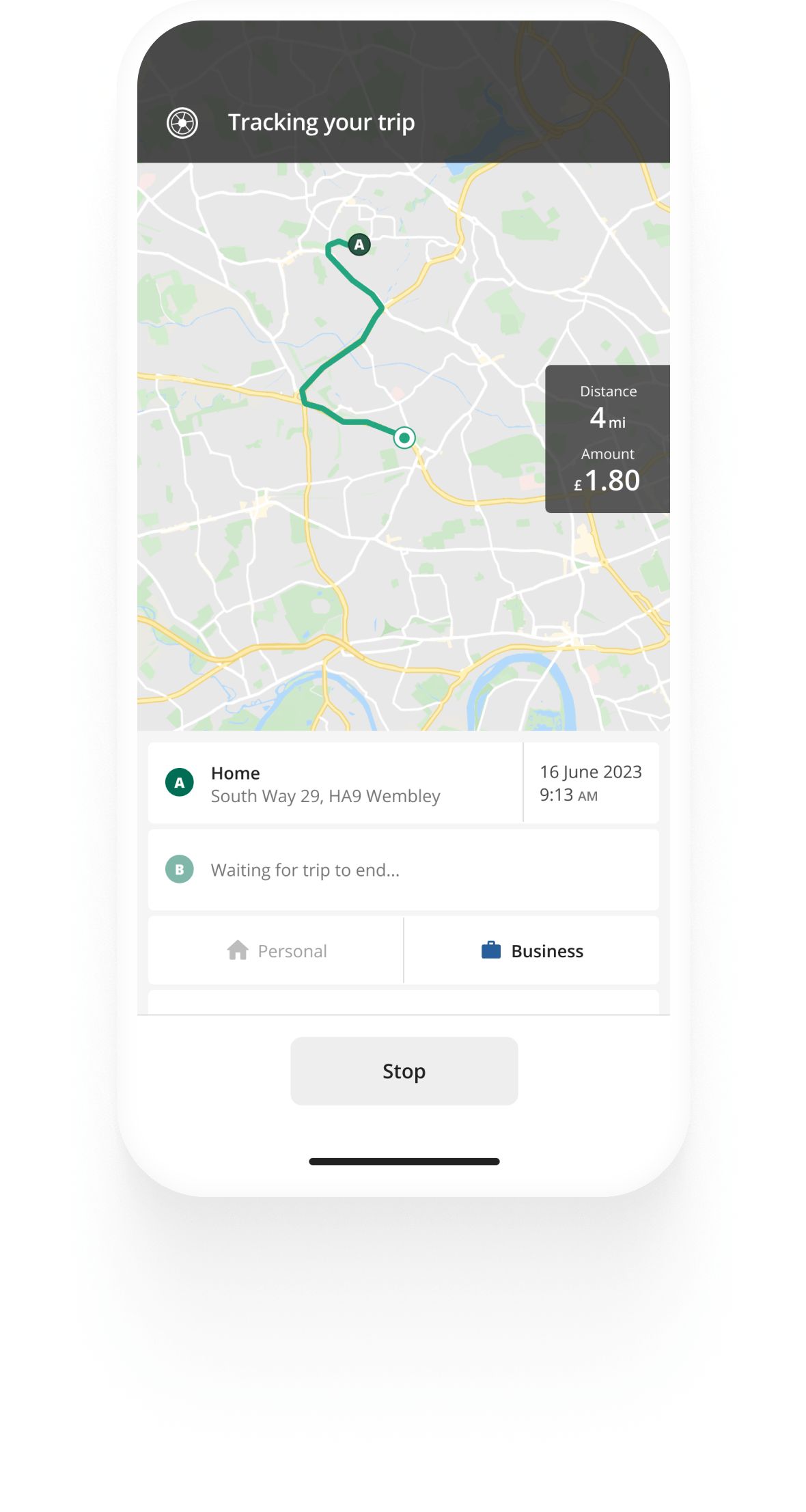

Mileage tracking made easy
Trusted by millions of drivers
Automate your mileage log Automate your mileage log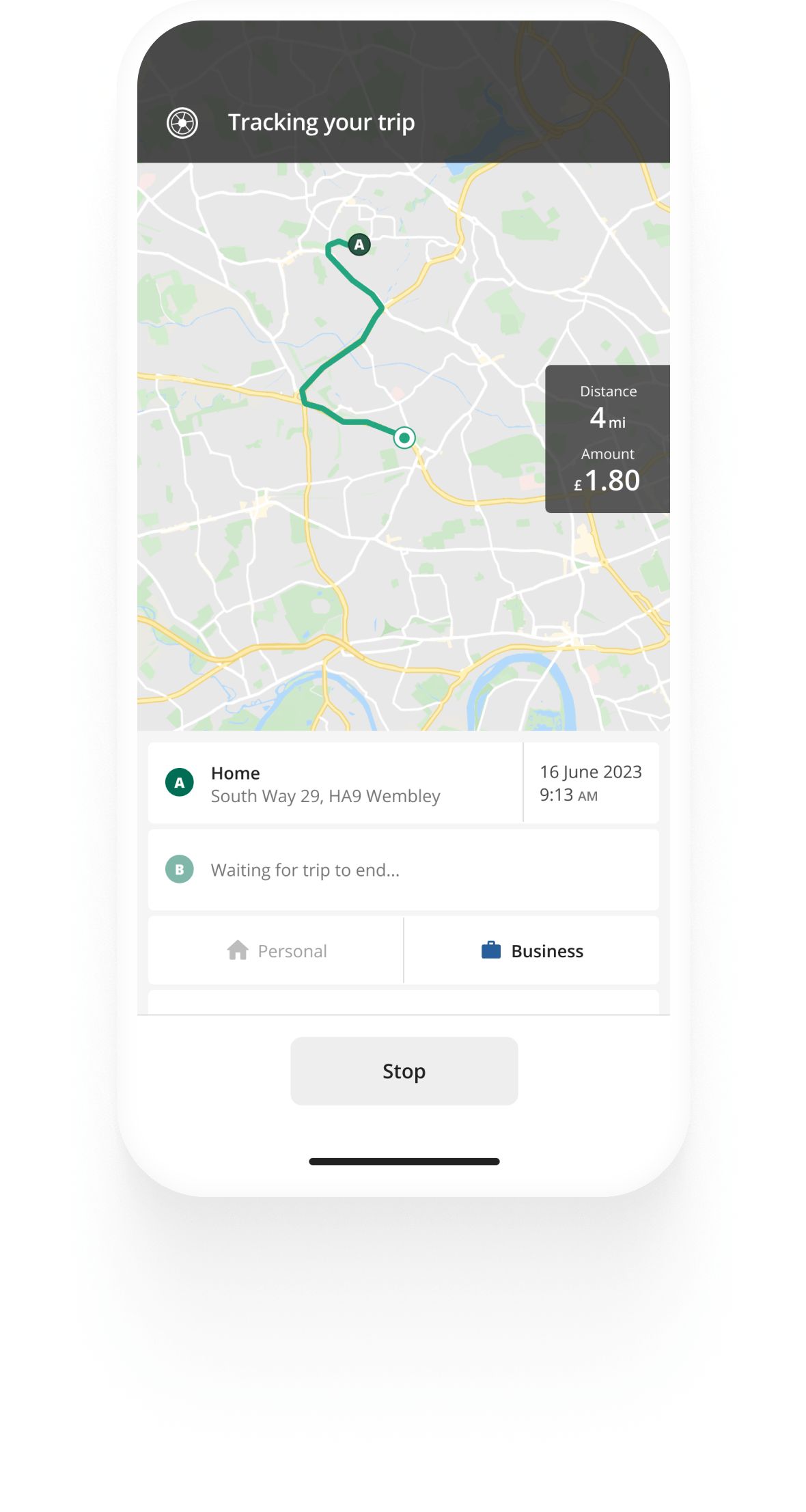
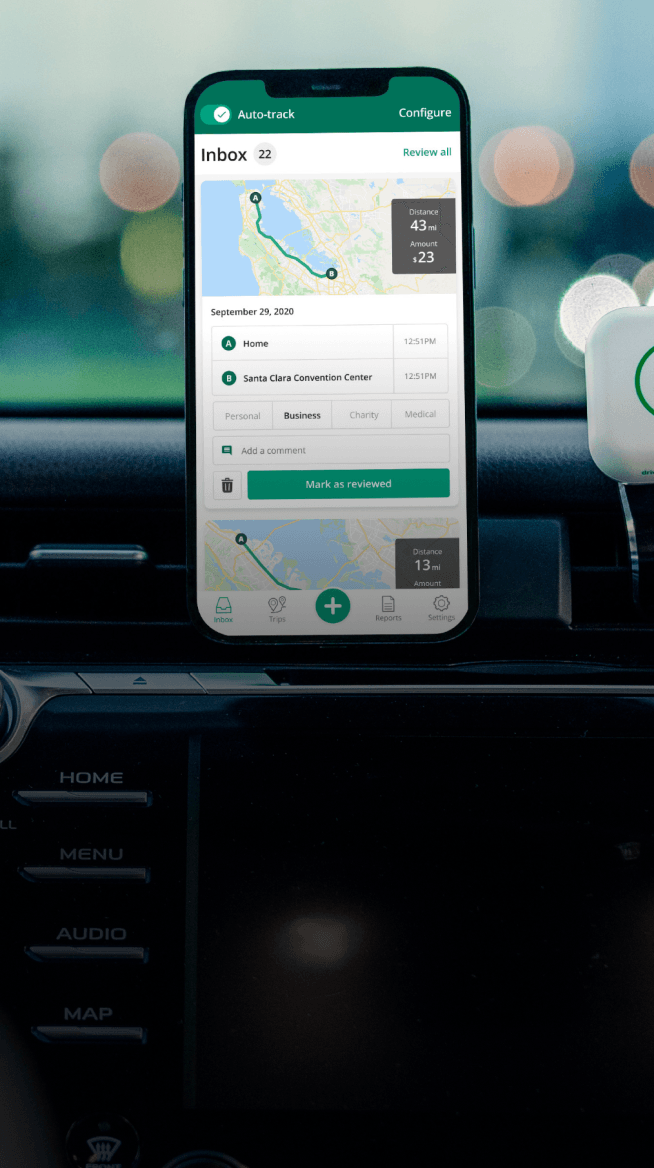
Automatic mileage tracking and HMRC-compliant reporting.
Get started for free Get started for freeHow to cancel your car tax
While your road tax does not automatically cancel with a change of circumstance like the sale of the car, the good news is that it’s very easy to cancel it yourself. As you begin, please ensure you have the following documents on hand:
- Your V5C logbook
- Your payment method
- Your name, address, and postcode (if the car is registered in your name)
Once you have the required documents, follow these steps to cancel your road tax:
- Ascertain the end date for your current vehicle tax. Your V5C logbook should help you with this. If you don’t have your V5C logbook, you can also check the date your current road tax expires using your car’s registration number.
- You will then need to fill out and submit the V11 form, particularly if you wish to apply for a SORN (Statutory Off-Road Notification). You can submit your V11 form via gov.uk or post.
- Wait for the confirmation of your request to cancel car tax from DVLA. If you have paid via Direct Debit, it will automatically be cancelled.
Cancel car tax online
To cancel your car tax online, simply use DVLA’s online car tax service to inform them of your reason for cancelling car tax. Once you have completed the process, your refund for any prepaid months should be processed within 8 weeks.
DVLA car tax refund
Once you have notified DVLA of vehicle tax cancellation and they have confirmed, your road tax will be cancelled and a refund will automatically follow.
Please note that DVLA will calculate your refund for any full months left on your road tax.
This means the costs of the remaining months in the year if you have paid annually.
Example: If a driver applies to cancel their road tax at 7,5 months, they can expect to receive a refund for 4 months. Remember that this applies if you have paid for the full year in advance.
DVLA also offers the option for motorists to pay the road tax monthly or every 6 months, with an additional surcharge.
The refund process
DVLA will process a cheque to the registered address and holder on the V5C logbook within 6-8 weeks of the car tax cancellation.
If you have not received your refund within 8 weeks of cancelling your car tax, you can contact DVLA.
Exceptions to the refund
You will not receive a refund for the following:
- Any credit card fees
- The 5% surcharge included with Direct Debit payments
- The 10% surcharge on a single 6 month payment
Freezing car tax payments
You can’t freeze your car tax payments, but you can still cancel your car tax if your car is no longer being used on the road, or you have transferred ownership to another owner.
If your vehicle is being taken off the road, you must inform DVLA about this with a SORN. You can apply for a SORN online and will need either:
- A 11-digit number in your vehicle log book (V5C), or
- The 16-digit reference number on your vehicle tax reminder
Note: Keep in mind that you will need to tax your car again before it’s used on the road again. If you have sold your vehicle you do not need to file a SORN. Instead, you will simply need to inform DVLA.
FAQ
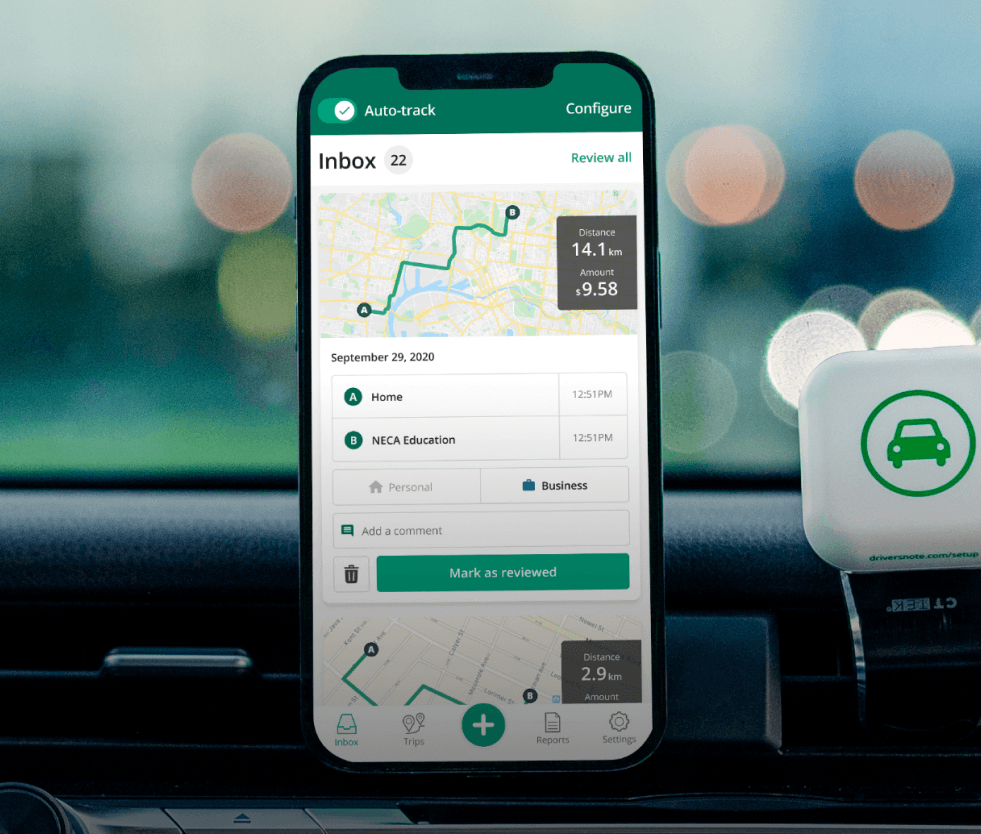
Tired of logging mileage by hand?
Effortless. HMRC-compliant. Liberating.
Top posts
- HMRC advisory fuel rates 2025
- Automate mileage tracking in healthcare with Driversnote Teams UK
- Driversnote Teams vs MileIQ for teams
Related posts
Free mileage log book template
Latest update: 7 May 2025 - 2 min read
Whether you're an employee or a business owner, it's crucial to keep good mileage records in a mileage log book.
HMRC Mileage Guide
Latest update: 2 April 2025 - 5 min read
Welcome to our guide on mileage claims and reimbursement in the UK. This guide will walk you through the rules that apply to your situation.
HMRC advisory fuel rates 2025
Latest update: 5 December 2025 - 5 min read
HMRC has announced the revised advisory fuel rates, effective 1 December 2025. See how they apply to employees and employers.
.svg)

